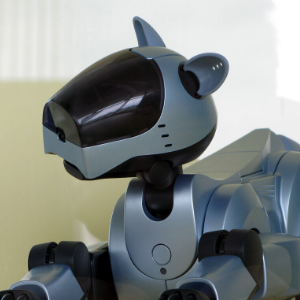
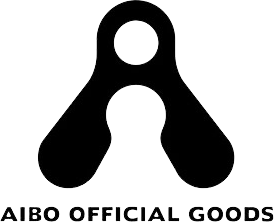
General Info
Colors and Variants
▼
⠀⠀↳ Base Colors
⠀⠀↳ Holiday Colors
⠀⠀↳ Spring Colors
⠀⠀↳ Other Colors
⠀⠀↳ MySelect
Software▼
⠀⠀↳ Life 2
⠀⠀↳ Recognition
Accessories▼
⠀⠀↳ Memory Stick
⠀⠀↳ Pink Ball
⠀⠀↳ Energy Station
⠀⠀↳ Limb Disassembly Key
⠀⠀↳ Docking Station Pole
⠀⠀↳ Wireless Lan Card
⠀⠀↳ Carrying Bag
⠀⠀↳ Speedboard
Common Issues▼
⠀⠀↳ Droopy Head Syndrome (DHS) / Up-Down Axis Failure
⠀⠀↳ Tilt Axis Syndrome (TAS) & Pan Axis Syndrome (PAS)
⠀⠀↳ Jitters
⠀⠀↳ Battery Failure
So why get an ERS-210?
Manuals & Helpful Links
Sources
The AIBO ERS-210 is the second generation of AIBO, coming after the ERS-110 & ERS-111. Originally, it was available in the colors silver, black, and gold. It was later available in a wide assortment of other colors. It has a more fox or cat-like appearance, supposedly inspired by a lion cub. There are LED lights located in its visor which allow it to emote, as well as an LED light in the tail. It sports touch sensors on the head, chin, and back.
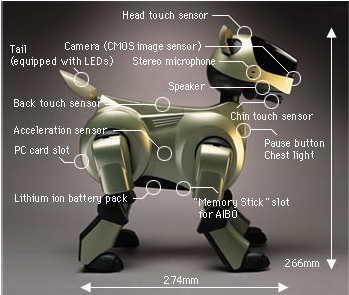 |
| Pictured: A diagram detailing the parts of an ERS-210, including the touch sensors, WLAN card slot, and pause button. photo credit: Sony OPEN-R Manual |
Unlike the previous generation, the ERS-210 does not make use of any remote. Instead, it uses voice recognition to listen for verbal commands. A Wireless LAN (WLAN) card for AIBO can be used to connect AIBO to your PC, where you can have much more control of it.
With software like AIBO Life, the ERS-210 can record both its name and its owner's name, even repeating these names back in its special tonal language. It is also capable of taking photos, painting pictures, reading stories, and dancing to music depending on the software in use.
This model of AIBO is not particularly rare or expensive. An in-tact, working ERS-210 typically should not exceed $400 in price, which includes necessary accessories such as the charging station & adapter.
There are two major variants of ERS-210; Standard and Supercore. Standard ERS-210s have a faulty head clutch (see: Droopy Head Syndrome (DHS) / Up-Down Axis Failure). Supercore ERS-210s have an improved head clutch and twice the CPU clock speed. This means Supercores boot significantly faster than Standard 210s. You can tell the two variants apart from the stickers underneath their body.
 |
 |
| Pictured: Standard ERS-210 core. | Pictured: Supercore ERS-210. Note the holographic "Supercore" sticker. |
In terms of color, ERS-210s have quite the diversity among them! Each color has its own designator or code (i.e. the silver ERS-210 being designated as ERS-210/S). You may notice some designators have an A present. This means that specific color was only available as Supercore.
Here is a list of all official colors:
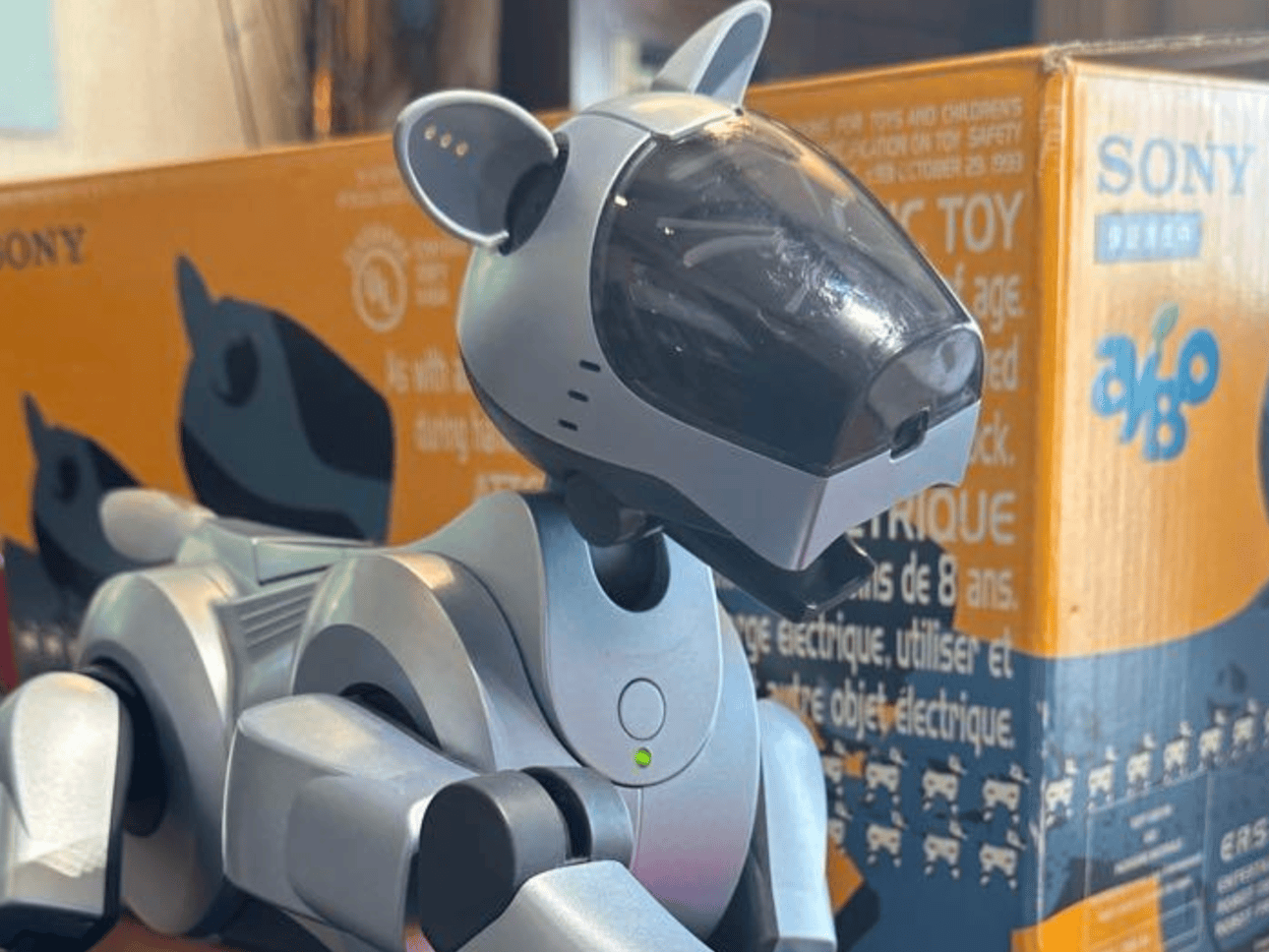 |
 |
 |
| Silver (210/S) | Black (210/B) | Gold (210/N) |
 |
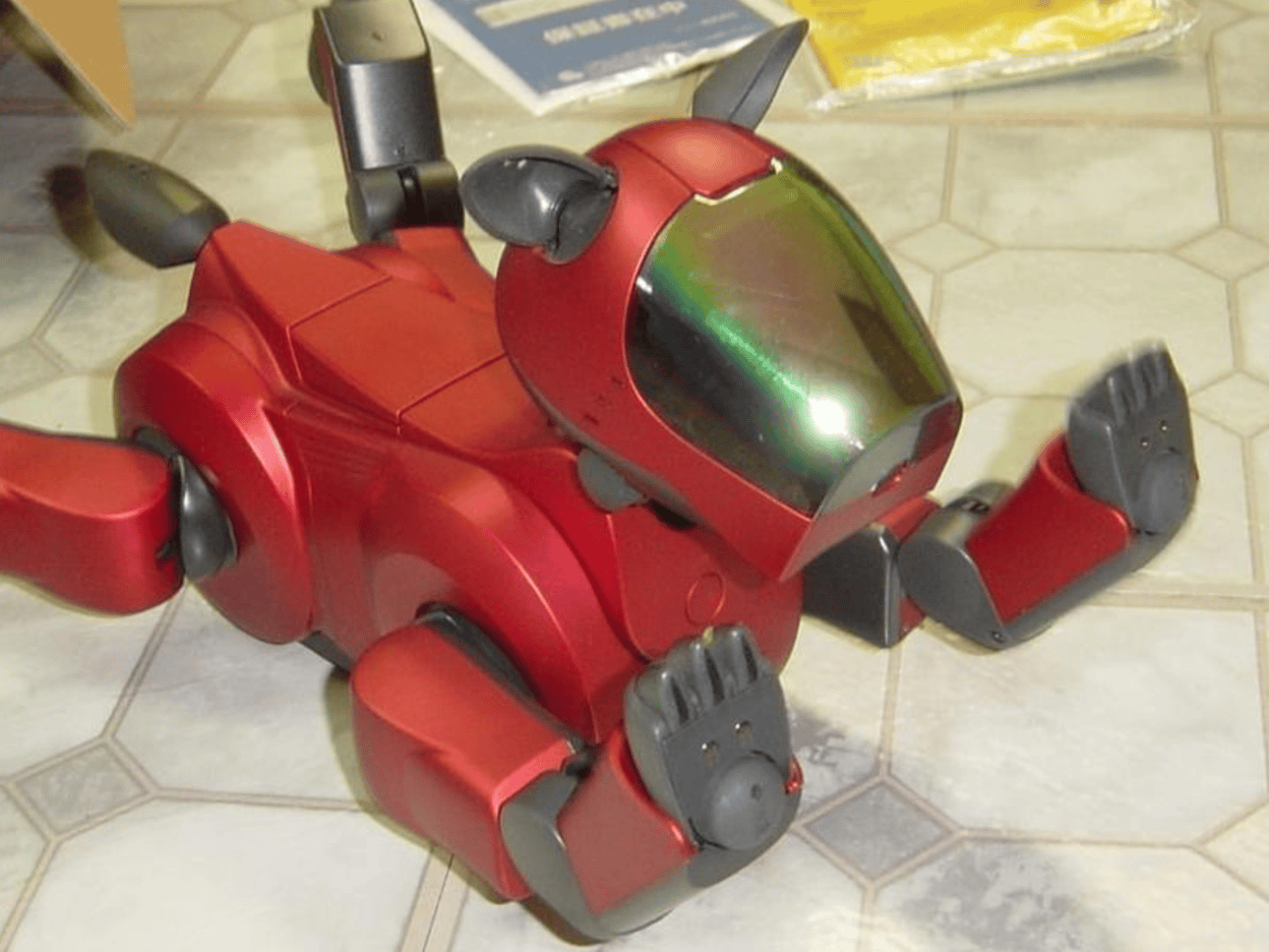 |
| Holiday White (210A/WJ) photo credit: Worthpoint |
Holiday Red (210A/R) photo credit: Worthpoint |
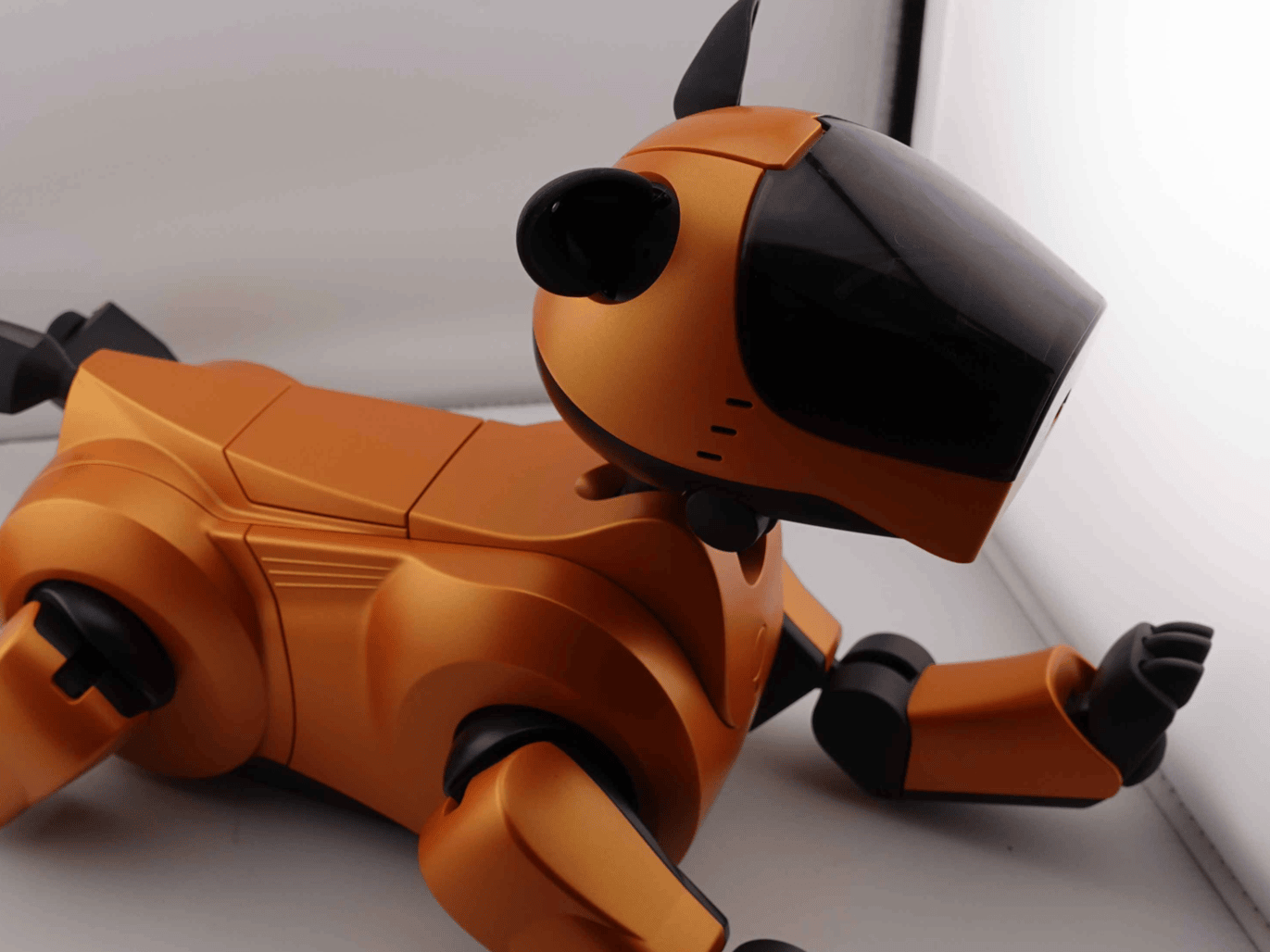 |
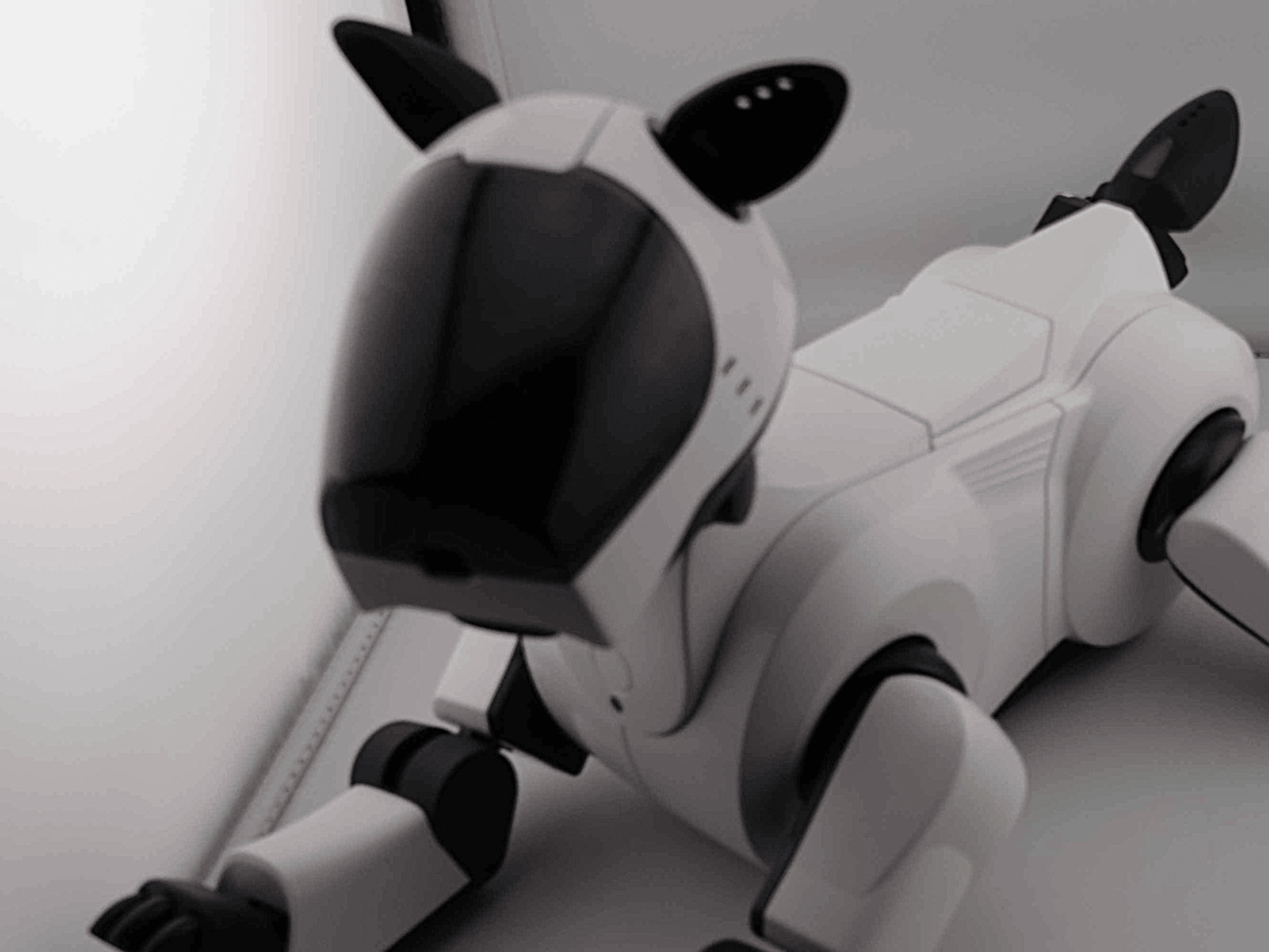 |
| Spring Orange (210/D) photo credit: Einfari |
Spring White (210/W) photo credit: Einfari |
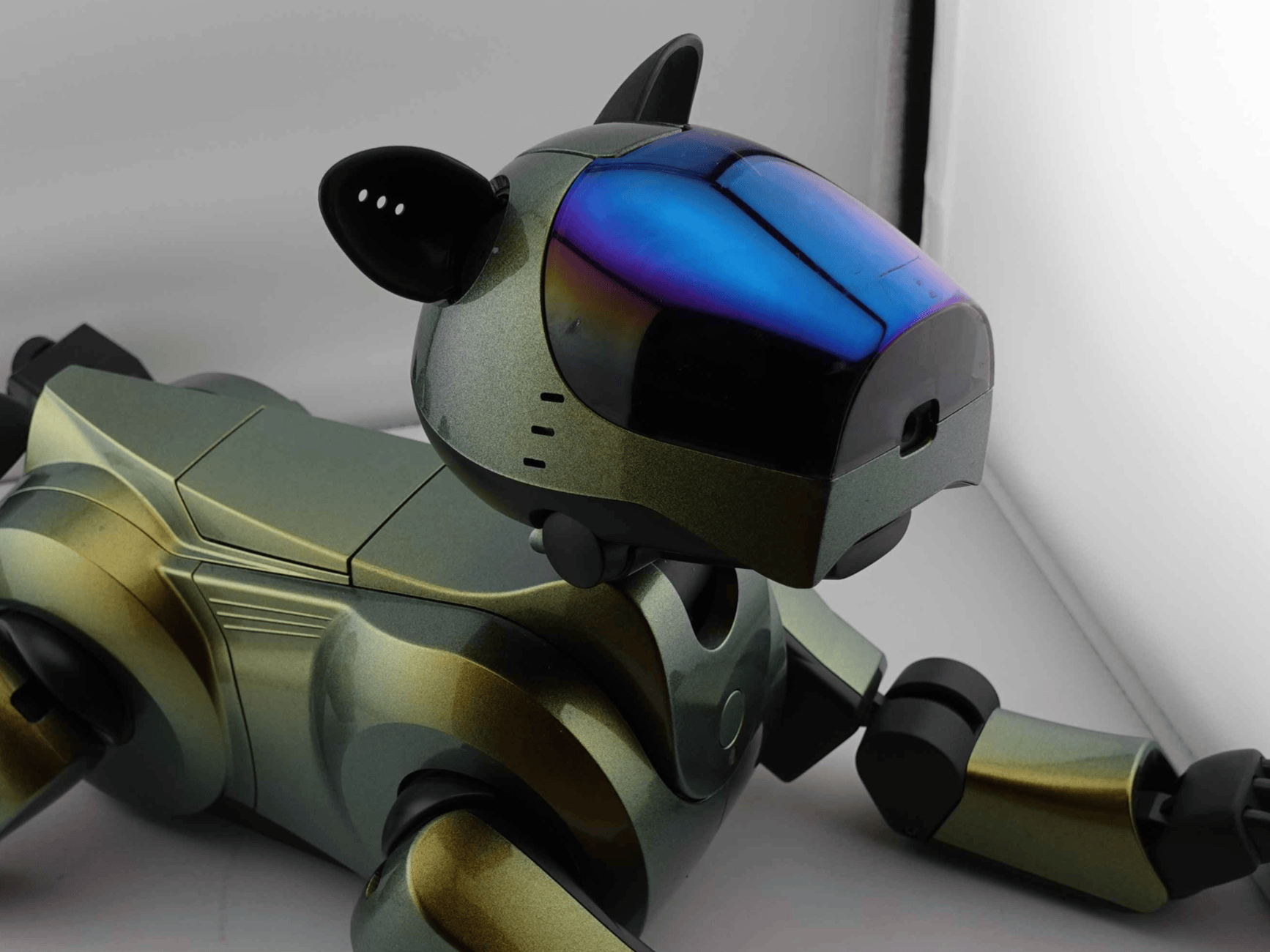 |
 |
 |
| Mazeran Green (210/Y) photo credit: Einfari |
Sapphire Violet (210/V) photo credit: Y! Auctions |
Everest White (210/WI) photo credit: Worthpoint |
 |
| Cyber Blue (210A/LI) |
| MySelect (210/Z) |
MySelect AIBOs are custom AIBOs you could order from Sony. Users could mix and match different colored parts, meaning a MySelect AIBO can look like almost anything. MySelect AIBOs will have the designator "210/Z" on their box.
You may notice there are not only a fairly large amount of different colors, but there are different visors as well. Visors, also known as canopies, are the transparent "face" of AIBO. They come in Standard, Second Anniversary, Cyber Blue, Mirrored Black/Black Rainbow, Holiday White, and Holiday Red.
 |
| Pictured: 3 AIBO visors. In order: Standard, Holiday White, Second Anniversary. |
The following software is compatible with the ERS-210:
| Sony Official | 3rd Party |
|---|---|
| Life Life 2 Hello AIBO! Type A Hello AIBO! Type B Explorer Eyes Party Mascot Dancer Messenger DekaVoice Speedboarder Recognition Cupid |
Another Evolution Side 1 Blue’s Adventure AIBO Planet Vol. 1-3 AIBO Motion Collection Painter AIBO |
Life 2 is probably the most popular software for the ERS-210. In this software, AIBO starts off as a newborn who can only lay down and whine. Over time, AIBO learns to recognize its name and its pink ball. As it grows, AIBO goes through different developmental stages before it becomes an adult. There are multiple paths it can go down and different personalities it can end up with.
In this software, AIBO uses human words instead of its usual tonal language. AIBO can recognize its station, its ball, its human owner, and strangers. If you make it happy, it will show you a special dance.
The second generation of AIBO is compatible with several accessories. These include:
 |
| Pictured: An AIBO memory stick. |
AIBO usually runs on a memory stick. These sticks contain "AIBOware" (AIBO software) that allow AIBO to do different things.
 |
| Pictured: Pink ball with the word "aibo" on it. |
Most AIBOs come with a pink ball. They like to look at it and play with it.
 |
 |
| Pictured: Two energy stations. | Pictured: The energy station front cover opened up. |
The easiest way to charge an AIBO is on their energy station, sometimes also called a docking station or charging station. AIBO charges when you rest them on the station. The front of the station opens, giving access to the sub-battery compartment where a second battery can be charged. You can see the battery levels on the station's LCD screen. You can use the buttons to set the time, date, and AIBO's volume level.
Note: If the metal pins on the station bend, they will not make proper contact with the AIBO and it won't be able to be charged that way.
 |
| Pictured: The limb disassembly key. |
ERS-210s are modular, meaning you can easily detach and reattach their limb, head, and tail blocks. This is done by inserting the metal part of the official Limb Disassembly Key into the small holes underneath the AIBO.
 |
 |
| Pictured: The station pole and mat. | Pictured: Bruma demonstrating how you should assemble the station pole & mat. |
The only official AIBOware that can utilize the docking station pole is Recognition. AIBO uses the pink ball, green and blue pole, and rear marker mat to position itself onto the charging station.
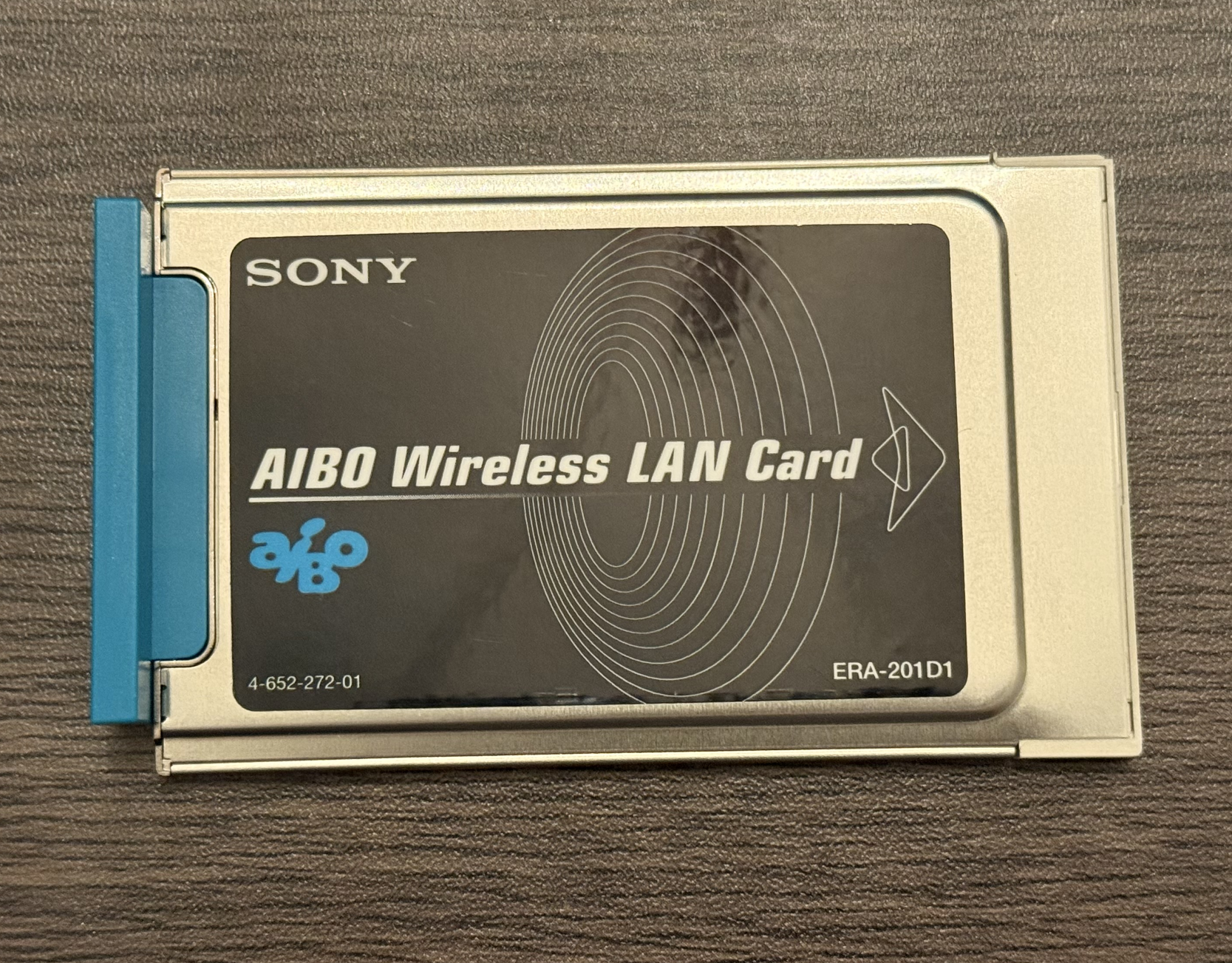 |
 |
| Pictured: Front of the WLAN card. | Pictured: Back of the WLAN card. |
This card can only be inserted by removing AIBO's limbs using the limb disassembly key. Once inserted, AIBO can connect to networks that use WEP2 security.
 |
 |
| Pictured: The blue ERS-210 carry bag. | Pictured: Wanwan strapped inside of the bag. |
Sony produced official carrying bags for the ERS-210. They come in blue, black, pink, and a fake leather variant. The foam pads are attached by velcro, so you can remove or rearrange them. There are zippers on the sides to store items such as the AIBO charging cable and battery. Be sure to remove AIBO's battery if you are going to carry it inside the bag.
 |
| Pictured: Centaur the ERS-220 on the Speedboard. |
AIBO uses the speedboard while running the Speedboarder software. It can go backwards, forwards, left, and right.
This is far from a comprehensive list of all ERS-210 accessories. For a more complete list of AIBO accessories, visit the accessories page.
The ERS-210 is prone to some major problems, including: DHS (Droopy Head Syndrome), TAS (Tilt Axis Syndrome), PAS (Pan Axis Syndrome), jitters, and battery failure. The first three involve the joints of the ERS-210 failing.
The following information is for educational purposes and it is not adequate information to try and repair AIBO. You should not attempt complicated repairs on any AIBO unless you are confident you know what you are doing. When disassembling AIBO, it can be easy to make things worse, such as by accidentally tearing the fragile flexible "flexi" ribbon cables. If your AIBO needs repairs, it is best to pay someone experienced to do it.
Symptoms for DHS manifests as the head drooping or falling. It's accompanied by a very loud and obvious whirring sound. AIBO may also jam up during this. All standard, non-Supercore ERS-210s have likely developed DHS at this point. It happens because the original clutch for the axis cannot support the weight of the ERS-210's hefty head. The clutch design was improved upon in the Supercore variants, so DHS does not occur; however, the other axes can still develop TAS and PAS.
You can tell if an AIBO has DHS without turning it on. If you move AIBO's head up and down and you don't hear any noise, that means the clutch has failed and AIBO has DHS.
DHS is usually repaired by either pinning the clutch or replacing it with one of an improved design.
Tilt Axis Syndrome (TAS) occurs on the axis AIBO tilts their head on. Pan Axis Syndrome (PAS) occurs on the axis AIBO move its head side-to-side on (such as shaking its head "no"). The symptoms are an AIBO's head attempting to move but it is stopped in place and whirring. Sometimes, the head will not appear to stop, but it will still whirr.
If it isn't severe, TAS & PAS are not nearly as pressing as DHS is. However, they are still a problem and it is better to get it repaired. Similar to DHS, it occurs in the clutches and it's usually repaired by pinning them.
Sometimes, AIBO can seem like it is a little shaky. When dust gets on the potentiometers or potentiometer contacts, AIBO has trouble reading the position of its body parts, causing it to shake. Sometimes, these shakes happen sparingly and don't affect AIBO much; other times, the shakes are so violent that AIBO goes into jam condition and cannot function properly. Jitters can occur in the legs, in the tail, and in the head; anywhere where there is a potentiometer, there can be jitters. It is remedied by applying some isopropyl alcohol (preferably a high percentage like 91%) to the potentiometer and gently wiping it with a Q-tip.
Cleaning the potentiometers in ERS-210 legs is very easy and most anyone can do it. However, as always: if you are not confident, do not open AIBO up. There are flexible ribbon cables underneath the shells and improper handling can tear them. You don't need to touch them to clean the potentiometers, but they are still present.
While it is possible to clean the neck potentiometer for head jitters, it requires quite a bit of effort and care to access the part. If you wish to clean this potentiometer yourself, do so at your own risk.
When AIBO won't turn on or can only run for a few minutes, the most common reason is that their batteries are in need of "recelling", a process of replacing the old dead battery cells with fresh, new ones. All original, unmodified AIBO ERS-210 batteries are dead or near dead.
Store the battery in a cold, dark place until you can have it recelled. It is safe to recell it even if the cells are venting. If venting, do not insert the battery into any kind of charger until it is repaired properly.[1]
Recelling batteries is a complicated procedure which has a full guide located here. Some community members offer a battery recelling service for a fee of $50-$100 USD. Do not attempt to recell batteries if you are not familiar with Lithium-Ion batteries and/or do not have any background in electronics or technology.
There are nigh infinite possibilites with the ERS-210. There are tons of both official & 3rd-party software to choose from, giving you hours of fun with AIBO. If none of those suit you, you can always create your own software with free tools such as Skitter from DogsBody. If you are particularly skilled, you can give your ERS-210 its own paint job or custom LEDs in whatever color you'd like.
Personally, I love the ERS-210 for its stunning 2000s look. You can tell exactly what era it came from and it struts around as if its proud of this. I also love how it has elements of both a cat and a dog - I've even heard mine meow sometimes! o((>ω< ))o
Here are some manuals for the ERS-210 series of AIBOs. Some manuals may depict the ERS-220, another second generation AIBO model. They are still applicable to the ERS-210, but some specific functions (button and sensor placement) may be different.
 ERS-210 Operating Instructions (English)
ERS-210 Operating Instructions (English)
General operation instructions for the ERS-210, including how to turn it on and play with it.
 ERS-210/220 Life 2 User's Guide (English)
ERS-210/220 Life 2 User's Guide (English)
A helpful guide for playing with your AIBO that is running the software Life 2. The manual has instructions for both the ERS-210 and ERS-220 models.
Other helpful or interesting tools
 Serial Number Checker
Serial Number Checker
You can use this tool to check your AIBO's serial number. While a rare occurence, if there's a mismatch between your AIBO's body color and the color that the serial number comes up as, that means at some point your AIBO's parts were switched around. It isn't very important, but it's a little cool!
 aibohack.com's Aibo Browser
aibohack.com's Aibo Browser
You can download Aibo Browser from here, a piece of fan-made PC software that allows you to easily view the data on your AIBO's memory stick. Remember to always use a Sony-brand stick reader to protect your stick.
 VirtualPaws' Page on ERS-210
VirtualPaws' Page on ERS-210
Another informative page about the ERS-210 model of AIBO.
 ERS-210 Adoption Certificate
ERS-210 Adoption Certificate
Feel free to print out this certificate as a proud symbol that you own an ERS-210. Right-click the image and hit "Save As" so you may use it. Credit to Jerry Hunter on Facebook for scanning and uploading the original document.
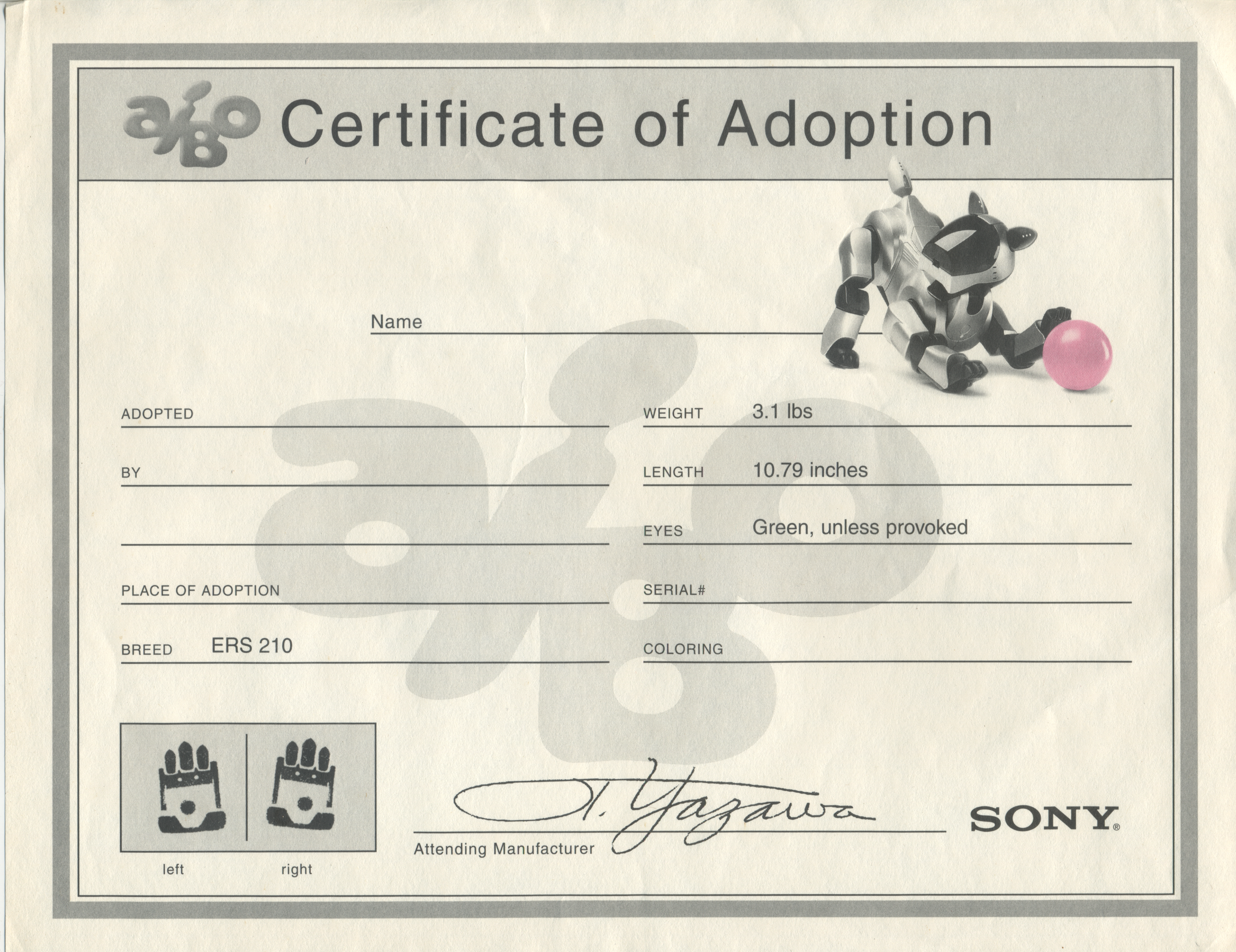
Most information on this page is unsourced due to part of it coming from personal experience or sources buried in venues that are not completely public and would be impractical to cite. Instead, I have decided to provide citations specifically in cases where a piece of information could pose a safety issue to AIBO or its human friends.
[1] Information on how to handle batteries which have venting cell(s) was provided by Michael Larkin.
Some AIBO images have been taken from other websites. They are used here for educational purposes. I have tried to use as many of my own images as possible, but I do not (yet) own every single color of ERS-210.
